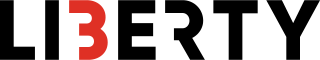OUR NETWORK
Find our ATMs, Service-Centers, Cash Payment Terminals and other physical touchpoints on an interactive map
Add your Liberty Mastercard card to Google Wallet and pay easily with Google Pay
Google Pay™ and Google Wallet™ are trademarks of Google LLC
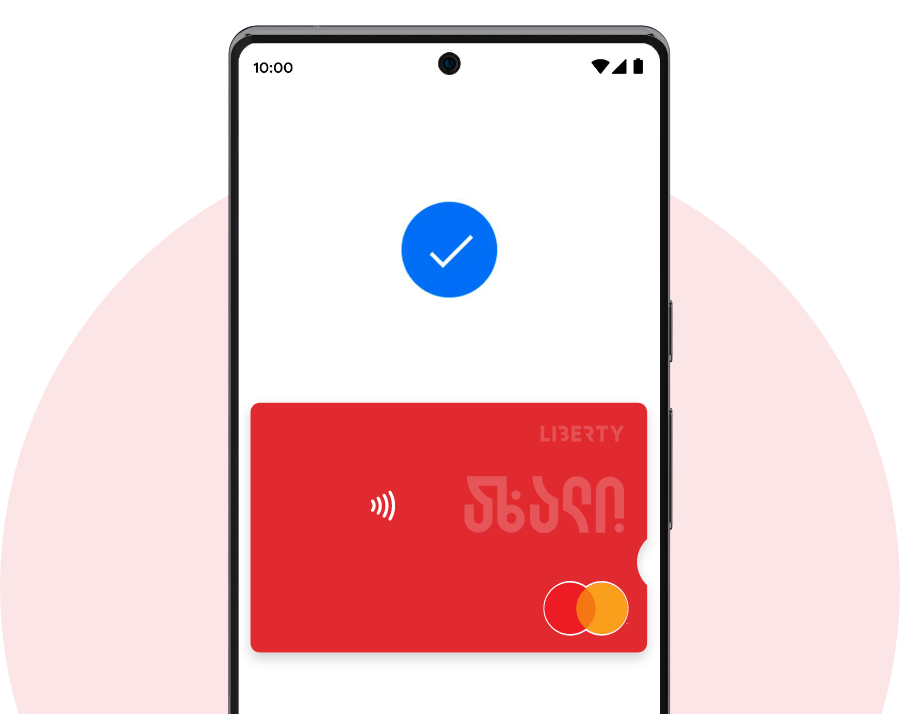
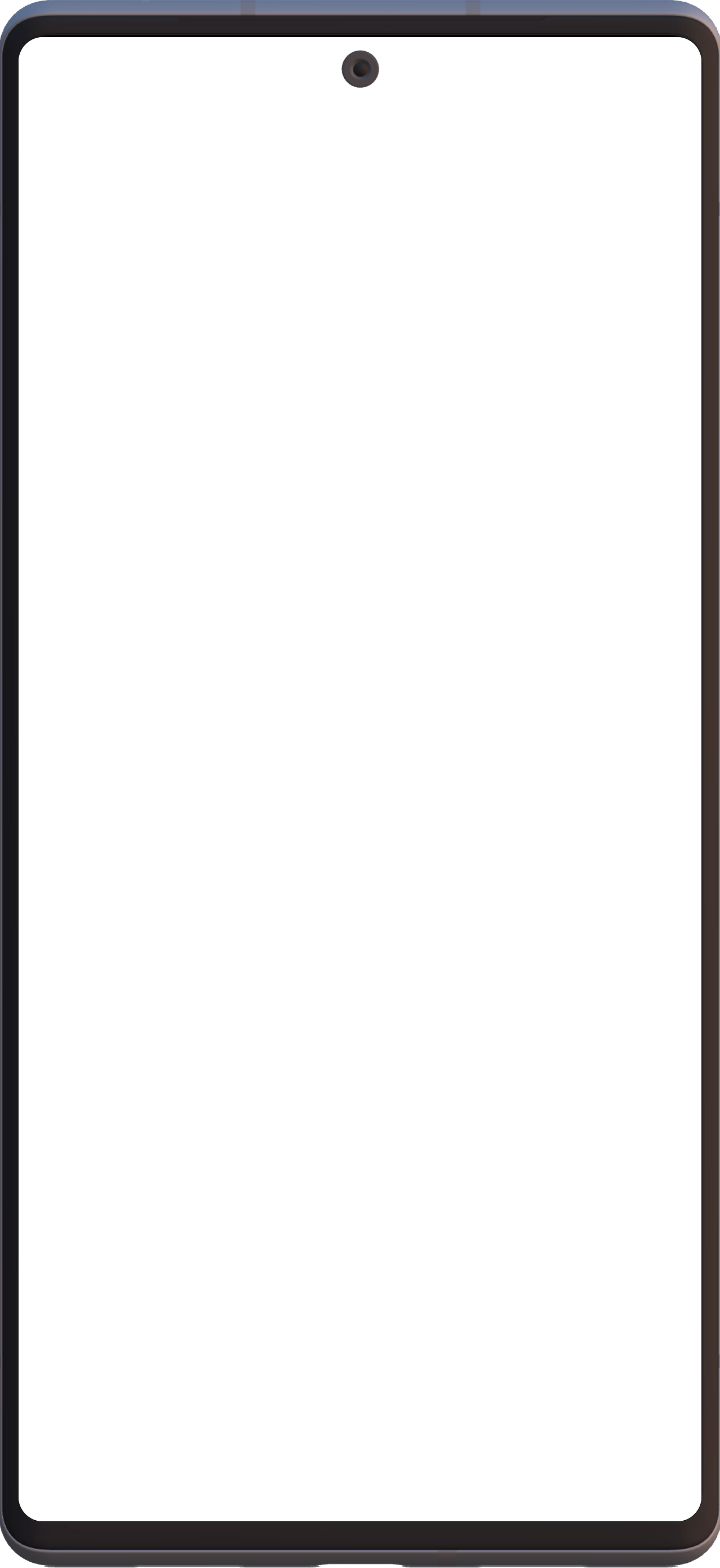
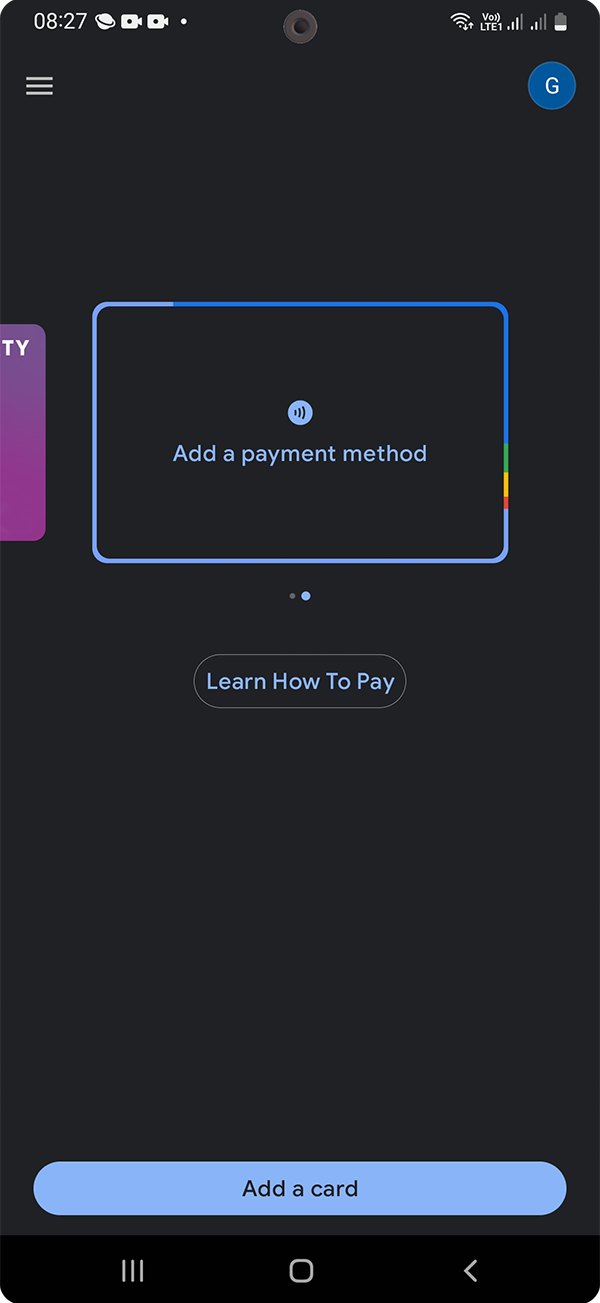
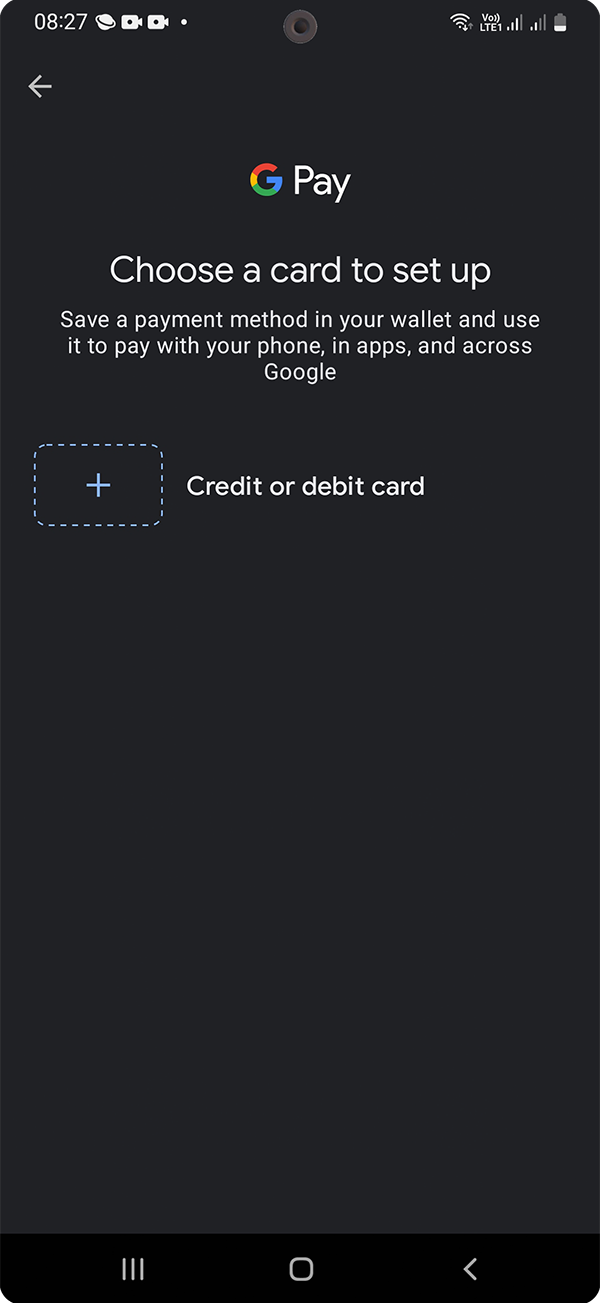
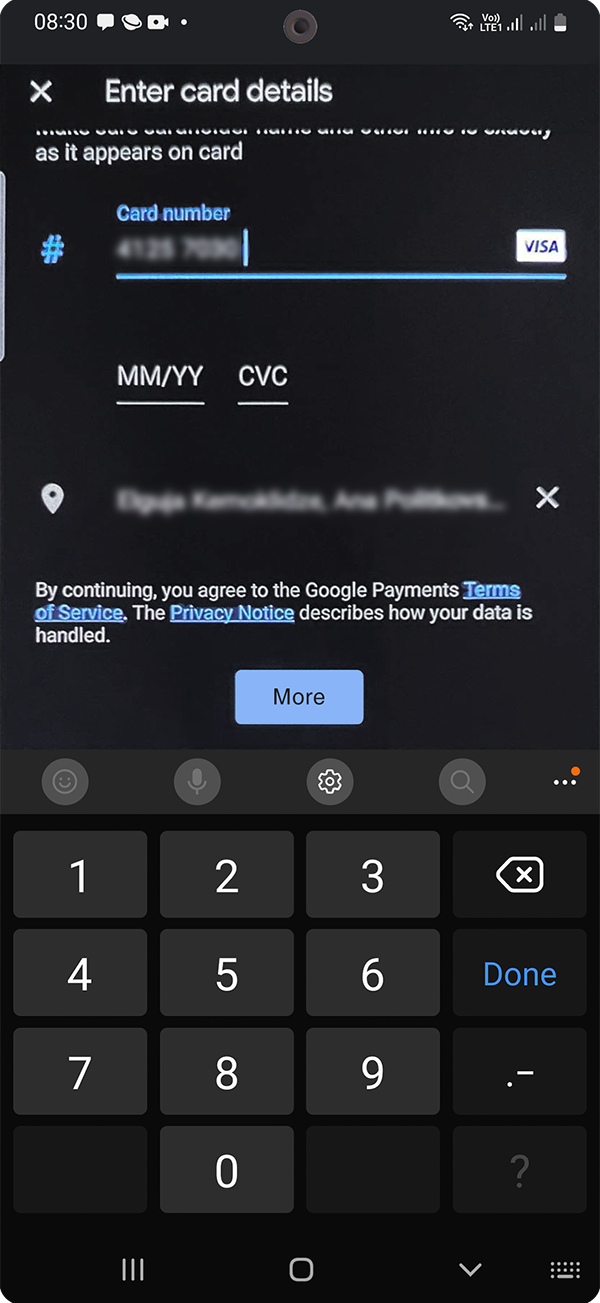
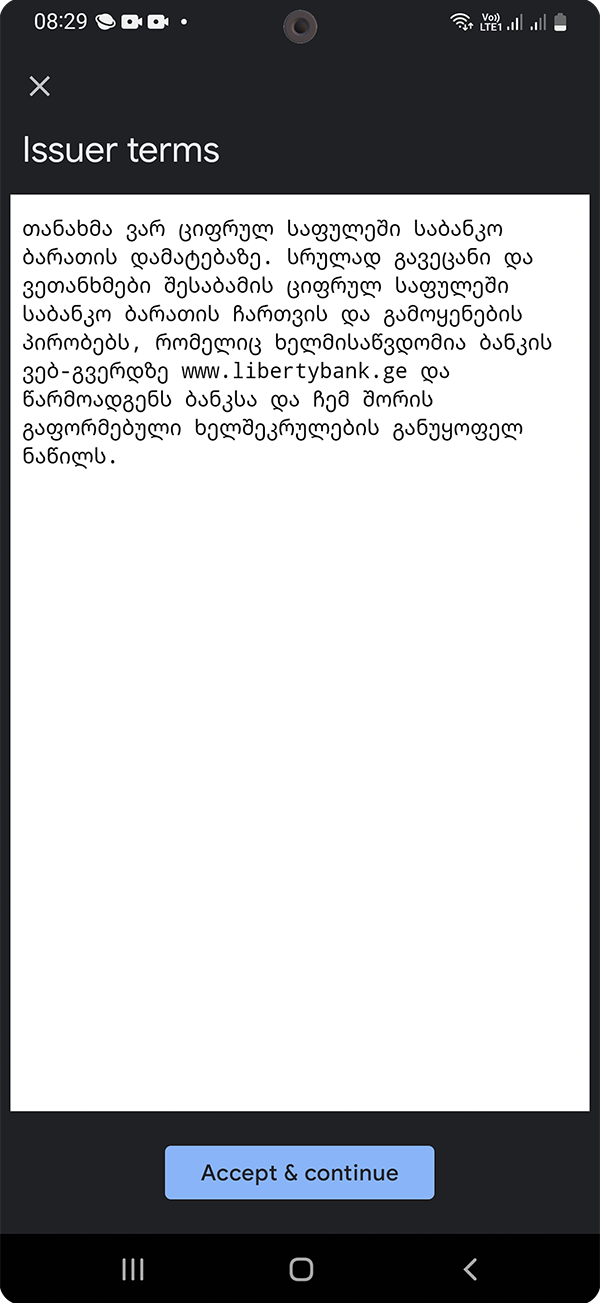
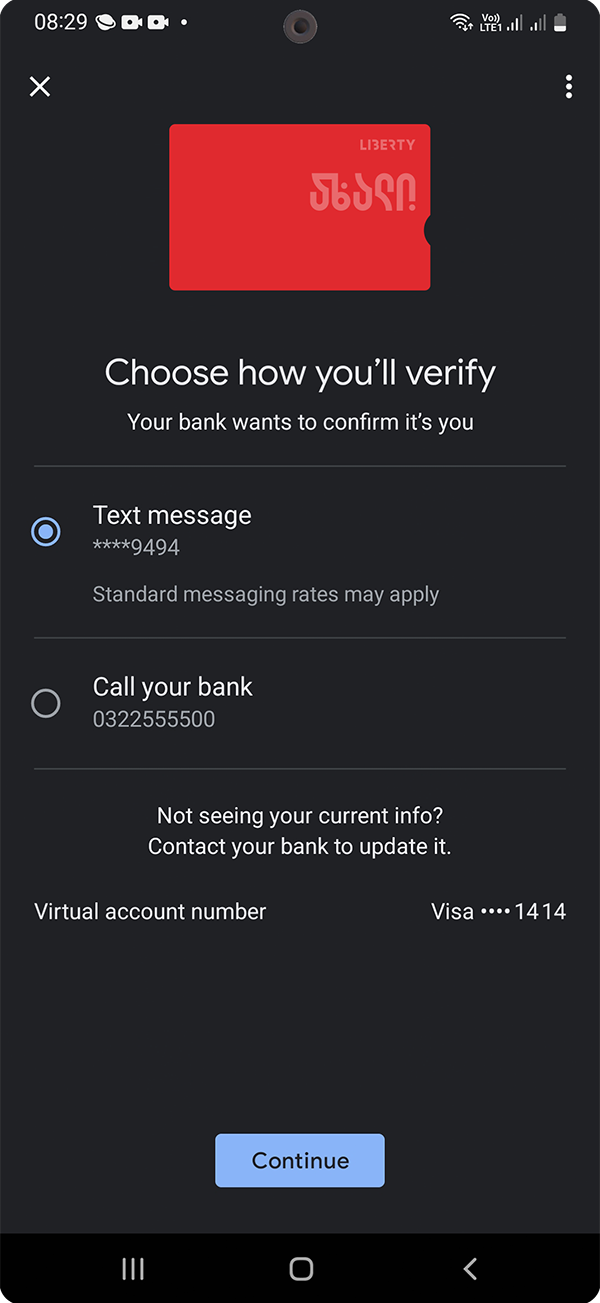
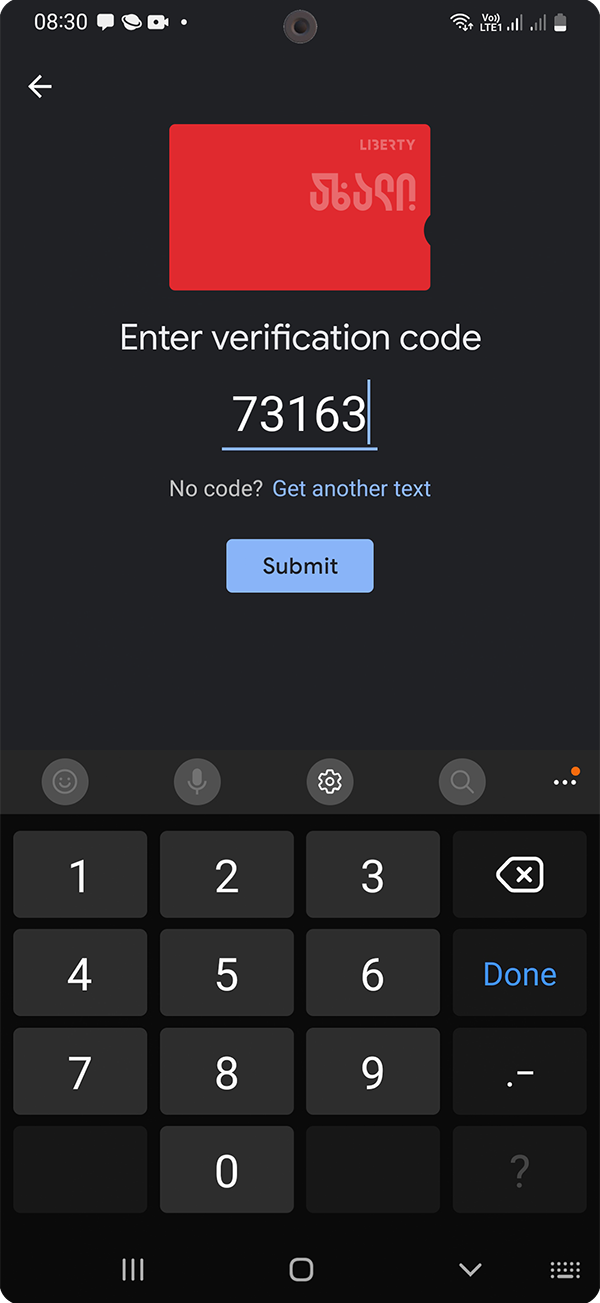
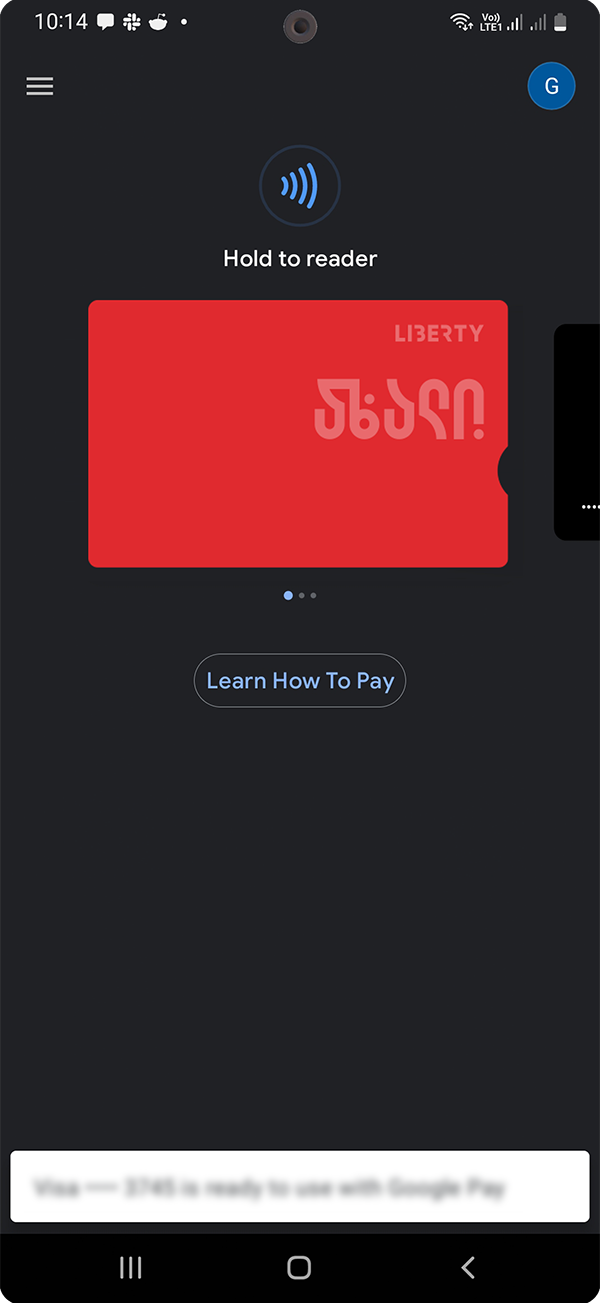

With Google Pay, you can pay anywhere you see a contactless or Google Pay symbol.
• Open the Google Wallet app
• Choose the desired card with which you want to pay
• Place the phone against the card terminal and the payment is completed
With Google Pay, it is also possible to pay both in apps and on websites.
Google Pay can only be used on Android devices running Android 5.0 or higher with NFC enabled. Read more about Google Pay instructions here.
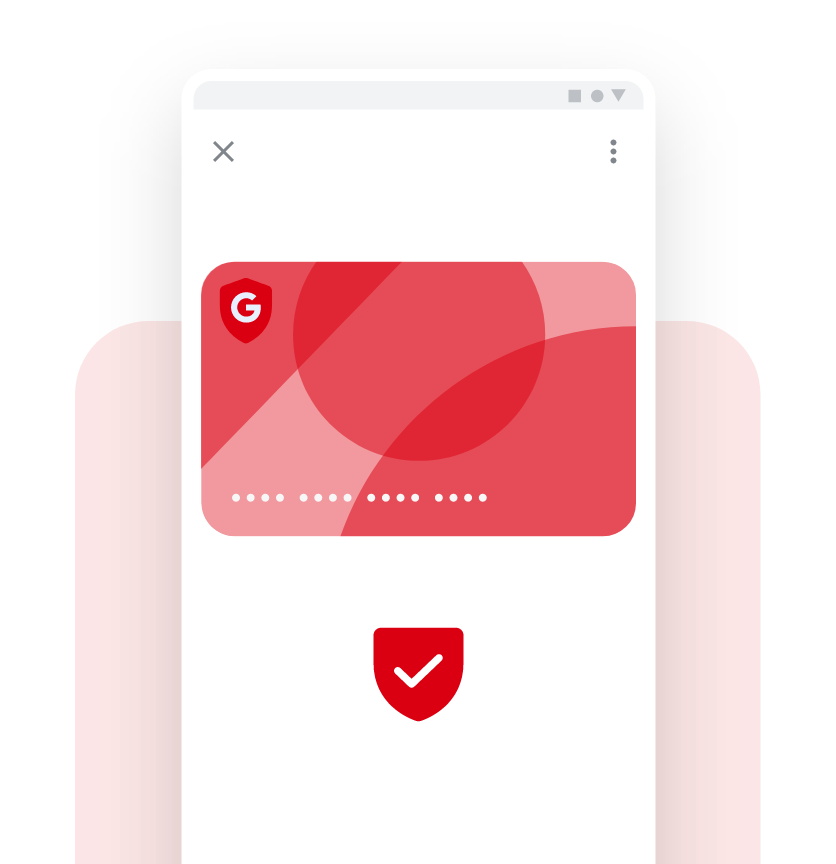
Google Pay is a safe way to make payments. With Google Pay, instead of using your actual Liberty card numbers when you add your card, a unique Device Account Number is assigned, encrypted, and securely stored in the Secure Element. When you make a purchase, the Device Account Number, along with a transaction-specific dynamic security code, is used to process your payment so your actual card numbers are never shared by Google Pay with merchants or transmitted with payment.
To protect your card:
• You must not choose a device passcode that can be easily guessed by anyone else or tell anyone else what your device passcode is
• You must ensure that you do not store anyone else's fingerprint or Face ID within your Google Pay device
Detailed conditions:
The top 20 Google Pay users will be unveiled as part of the new Google Pay campaign:
Within the framework of the promotion, transactions in the amount of at least 10 GEL made through Google Pay in the POS terminal of any bank from November 15, 2022, to December 15, 2022 will be taken into account.
The top 20 users will each receive a Google Pixel as a gift, 10 of which will be selected by the number of transactions, and 10 by the volume of transactions.
Detailed conditions:
In Google Wallet, you can add all types of Visa and Mastercard cards issued by Liberty, except for business cards. Also, cards without microchips - Visa Electron and Maestro cards - will not be added.
Liberty won't charge you for using Google Pay.
You can contact us to suspend or remove your card from Google Wallet. Contact number: +995 32 2 55 55 00
You can also lock your phone remotely. Read how to do it here.
If you replace or update your device, you will need to add your card(s) to Google Wallet again. Please ensure that you remove your card(s) from any device before selling, exchanging, or disposing of them. You should also remove your card if you temporarily pass your device to someone else; for example, if you give it to be repaired. You can remove a card from manually. Google Wallet at any time. Tap the card that you want to remove, then tap Remove.
The payment limit is linked to the card limit.
Yes, it is possible to add a digital card both from Mobile Bank and from the Google Wallet application.
Not all payments require an Internet connection, but Google recommends that the phone be connected to the Internet every few days for the system to work properly.
Yes it is possible. The card loaded for the first time will be a main payment method, although it is always possible to change it.
If you want to pay with any other card, just select the desired card and make the transaction.
Just like when using a physical card, you can also take advantage of Liberty's loyalty program CashBack for contactless payments.
Without unlocking the mobile phone and opening the Google Wallet application, it is possible to perform a transaction of up to 100 GEL.